How to Remove Digital Certificates from Web Browser
If you want to remove or delete the Digital Certificates from the web browsers the follow the following steps:
- A new window will appear contains all the Digital Certificates, select the tab from which you want to delete or remove the Digital Certificates.
- If you want to delete the Digital Certificate of the Test User 2 from the Personal tab then select the certificate and click on the Remove button.
- A confirmation dialogue shown below will appear after clicking on the Remove button, click on Yes button to remove or delete the selected Digital Certificate.
- That's it, Digital Certificate of Test User 2 deleted from the Personal folder of web browser.
Windows XP: You can delete the certificates from folders like Other People, Intermediate Certification Authorities etc. by above process.
Windows Vista, Windows 7, Windows 8: You can not Remove/Delete Digital Certificates from the other Tabs/Folders like Other People, Intermediate Certification Authorities, Trusted Root Certification Authorities etc. by above method because Remove button will not become enable in these cases after selecting the certificate as shown below:
Windows Vista, Windows 7, Windows 8: You can not Remove/Delete Digital Certificates from the other Tabs/Folders like Other People, Intermediate Certification Authorities, Trusted Root Certification Authorities etc. by above method because Remove button will not become enable in these cases after selecting the certificate as shown below:
To delete these certificates from Windows Vista, Windows 7 and Windows 8 plesae Click Here


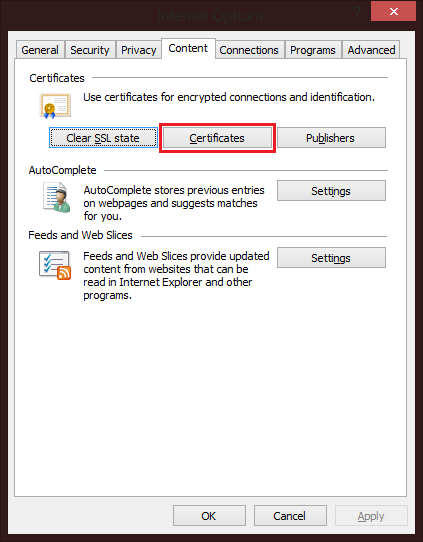







No comments