"Cannot Proceed: JRE not installed or corrupted" Error on IREPS
At the time of login on IREPS website if you are getting the below error while attaching your Digital Signature Certificate then it means this problem may be related to the version of JRE (Java Runtime Environment) installed on your system.
| Error: |
Cannot Proceed:
1- JRE not installed or corrupted
2- either no certificates are installed on your computer or there was some exception in reading the digital certificates==> object does not support the property or method 'open'.
| Solution: |
To resolve this error you need to install the JRE 32-bit version. Your Windows Operating System may be of 32 bit or 64 bit. If your Windows Operating System is of 64-bit then by default JRE 64-bit will be installed on your system. My Windows OS in Windows 10 and 64-bit.
Check JRE version installed on your system: You can easily check the JRE version installed on your system, to check the JRE version do the following:
- Open the Control Panel in Large icon or small icon view and check the JAVA icon.
- If it is only JAVA then JRE installed on your system is 64-bit.
- If it is JAVA (32-bit) then JRE installed on your system is 32-bit.
If installed JRE on your system is 64-bit then you need to uninstall it download the 32-bit JRE and install it on your system.
Download the 32-bit JRE: Follow the process given below to download the latest version of JRE.
- Click on below link to go to Oracle website for JAVA downloads.
- Click on JRE Download button.
- Accept the LicenceAgreement.
- Now click on the file link jre-8u131-windows-i586.exe against the Windows x86 Offline to download the 32-bit JRE (Note: x86 stands for 32-bit and x64 stands for 64-bit).
- Now install the downloaded .exe file and after successful installation again check the JRE version installed on your system.
Now try to login on IREPS website and you will be able to login successfully.


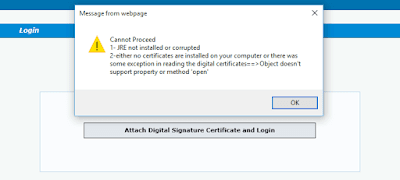









No comments