How to View Negotiation Letter and Submit Negotiated Bid on IREPS website
View Negotiation Letter
Firms who have been invited for negotiations can view the negotiation letter through this icon in the folder My Post Tender Activities – Negotiations.
Submit Negotiated Bid
Clicking on this icon brings up the interface for submission of negotiated bids. This link is available in the My Post Tender Activities- Negotiations folder. The link is available only upto the closing date and time for submission of negotiated bids. The process for submission of negotiated bids is described below.
The negotiated bid submission interface has multiple tabs namely Declaration form, Fin. offer, Remarks and Submit Offer
Declaration Form Tab
This tab is meant for submission of declaration by the bidder regarding validity of original offer in case of negotiations. The bidder has to select date upto which the original offer shall remain valid. The date selected should be at least 30 days from the closing date for submission of negotiated bids. The bidder has to tick the check box available on the page otherwise he will not be able to submit the negotiated offer.
Financial Offer Tab
This tab is meant for submission of revised rates, taxes and duties and other charges:
The rate panels that are presented for submission of financial offer are the same as are applicable for submission of original bids, except that the last rates quoted/ accepted by the bidder (original rates, or rates quoted/ accepted in any previous round of negotiations, counter offers etc.) are already mentioned in the rate panel. Furthermore, the following restrictions are applicable:
- In case of indigenous offers, or in case of Service/ AMC item types for import offers the Basic rates, Packing Charges, Forwarding Charges, Freight Charges, Rates of Sales Tax/ GST/ Excise duty etc. (wherever applicable) cannot be increased.
- Unconditional Discount cannot be decreased.
- Type of charge i.e. ED Type, Sales Tax Type, Other Charges – I and Other Charges- II Unit and Description etc. cannot be changed.
- Offered quantity cannot be modified.
- In case of import offers Basis of offer cannot be changed, FOB charges, Insurance Charges, Agency Commission and Transit freight charges cannot be increased.
Remarks Tab
This tab is meant for entering remarks for various purposes like withdrawal of deviations, clarifications etc. This tab is available only if the bidder has permitted the same while issuing the negotiation letter.
Submit Offer Tab
This tab is meant for submission of the complete negotiated bid, and it works in the same manner as the submit offer tab for the original offer.
The bidder has to fill in the required details in all the tabs, and then click on the Encrypt and Submit button to submit negotiated offer.
Related Posts
- How to Login into IREPS website as a Contractor?
- How to login into iMMIS on IREPS website as a railway User?
- How to Register as a New Vendor on IREPS website?
- How to Login into IREPS website as a Vendor?
- What is the Significance of the Different Blocks of the Tender Document?
- How to View corrigendum List Issued in a Tender published on IREPS?
- How to Make the TDC & EMD Payments for a Goods & Service Tender on IREPS website?
- How to Prepare and Submit Bid for a Goods & Service Tender on IREPS website?
- How to Submit a Revised Offer for a Goods & Service Tender on IREPS website?
- How to View Offers and Tabulations of a Tender on IREPS website?
- How to View Negotiation Letter and Submit Negotiated Bid on IREPS website?
- How to View Counter Offer and Reply to Counter Offer on IREPS website?
- How to View Letter of Acceptance on IREPS website?
- How to Reset Password using Digital Signing Certificate (DSC) on IREPS website?
- How to Change Digital Signing Certificate (DSC) of a User on IREPS website?




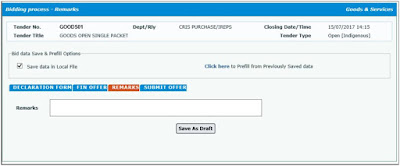





No comments